The shift towards remote work and digital collaboration has spotlighted tools like Microsoft Teams and Zoom. Both platforms have become integral to virtual team interactions but offer distinct experiences and features. This comprehensive analysis will provide a deeper understanding of Microsoft Teams and Zoom, helping you choose the tool that best fits your organizational needs.
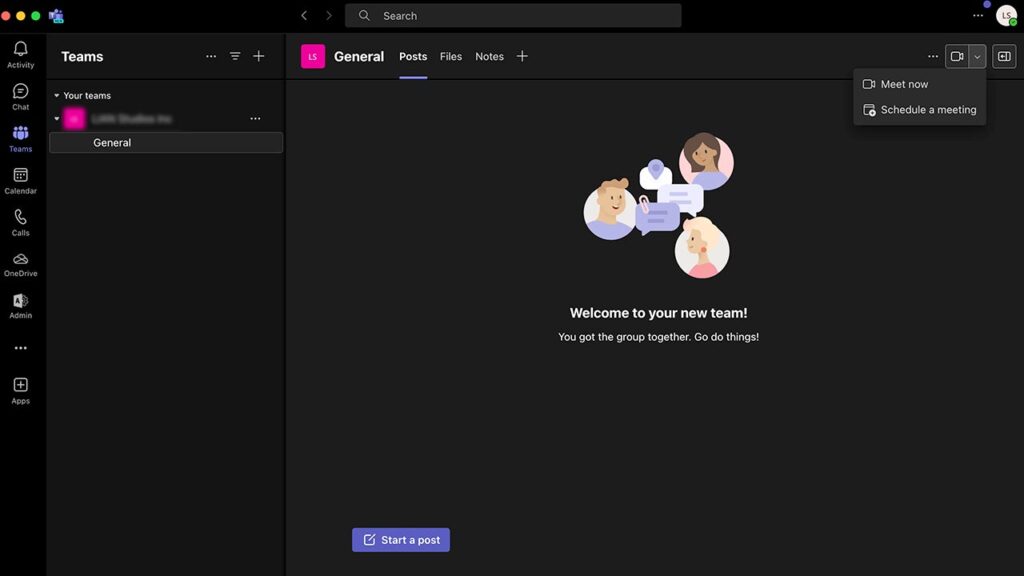
User Interface and User Experience
- Microsoft Teams: Teams presents a multi-faceted interface integrating chat, video meetings, file storage, and application integration into one platform. It’s a comprehensive workspace where users can access various tools and features without switching apps. However, this complexity can be overwhelming for new users.
- Zoom: Zoom’s interface is more streamlined and primarily focused on video conferencing. Its minimalistic design makes it easy for new users to navigate, focusing on ease of use and quick access to its core function — video meetings.
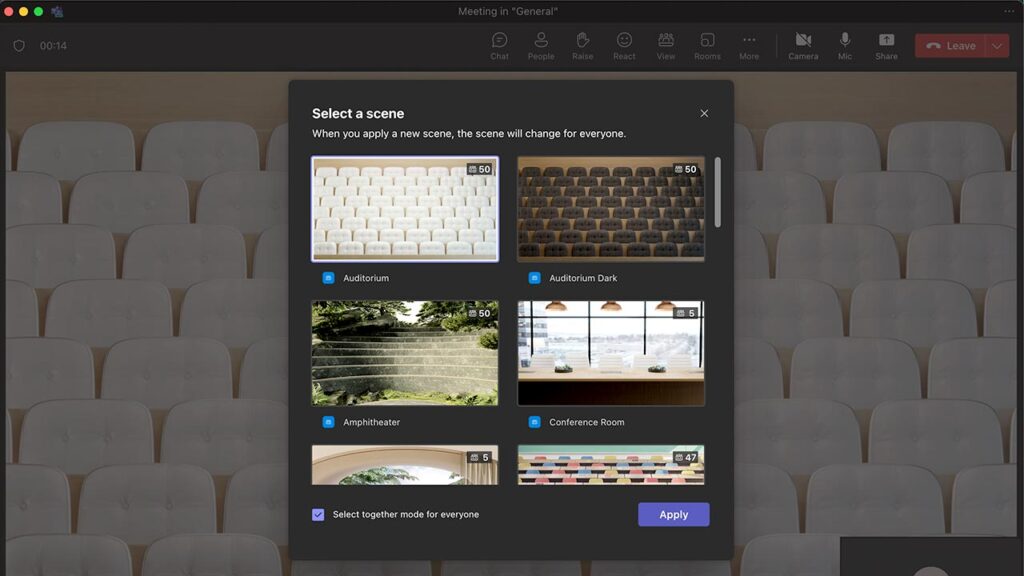
Advanced Video Conferencing Capabilities
- Microsoft Teams: Teams offers advanced features like Together mode, which places participants in a shared virtual background, creating a more cohesive meeting environment. Live captions and transcription services, which enhance accessibility, are also notable.
- Zoom: Zoom provides a robust set of video conferencing features, including the ability to host large webinars. Its breakout rooms feature helps divide large meetings into smaller, focused groups for discussions or workshops.
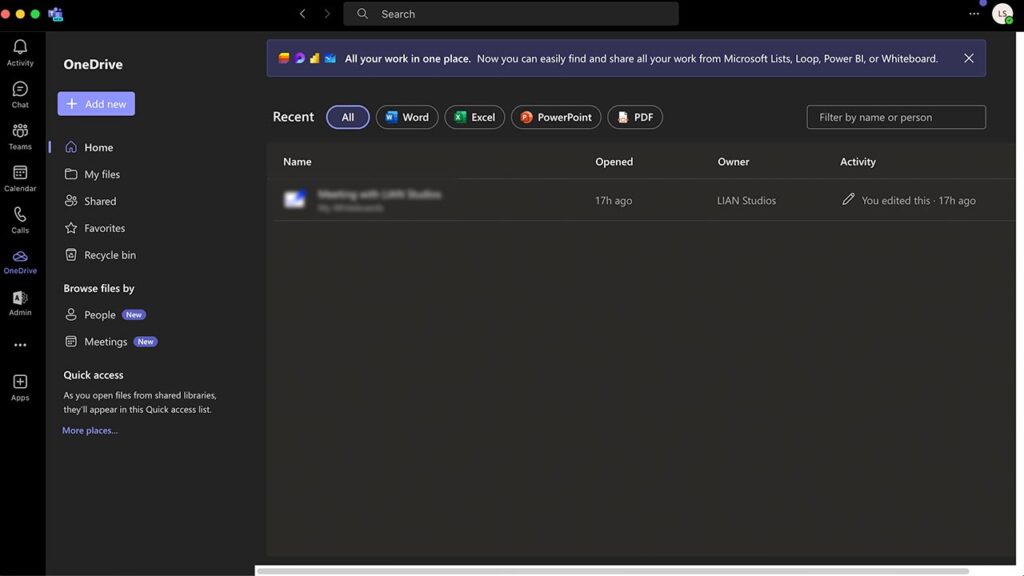

Integration and Collaboration Tools
- Microsoft Teams: Teams is deeply integrated with Microsoft 365, providing a unified experience for users of Outlook, Word, Excel, and PowerPoint. It also offers extensive collaboration features, like real-time co-authoring of documents and seamless file sharing.
- Zoom: Zoom’s strength in integration lies in its compatibility with a wide range of third-party applications like Slack, Trello, and Google Workspace, making it versatile for various workflows. However, it lacks the in-depth document collaboration features of Teams.
Security and Privacy
- Microsoft Teams: Security in Teams is built on Microsoft’s comprehensive enterprise security solutions. It includes advanced security controls, compliance protocols, and data protection measures, making it suitable for organizations with stringent security requirements.
- Zoom: Zoom has made significant strides in enhancing its security framework, including end-to-end user encryption, improved host controls, and meeting lock features. These updates address earlier concerns and make Zoom a more secure option for general use.
Performance and Accessibility
- Microsoft Teams: Teams are resource-intensive, requiring significant system resources and bandwidth, which can be a limitation for users with lower-end hardware or limited internet.
- Zoom: Known for its superior performance, even on lower bandwidths, Zoom offers a more consistent video and audio quality across various network conditions, making it more accessible for users with diverse tech capabilities.
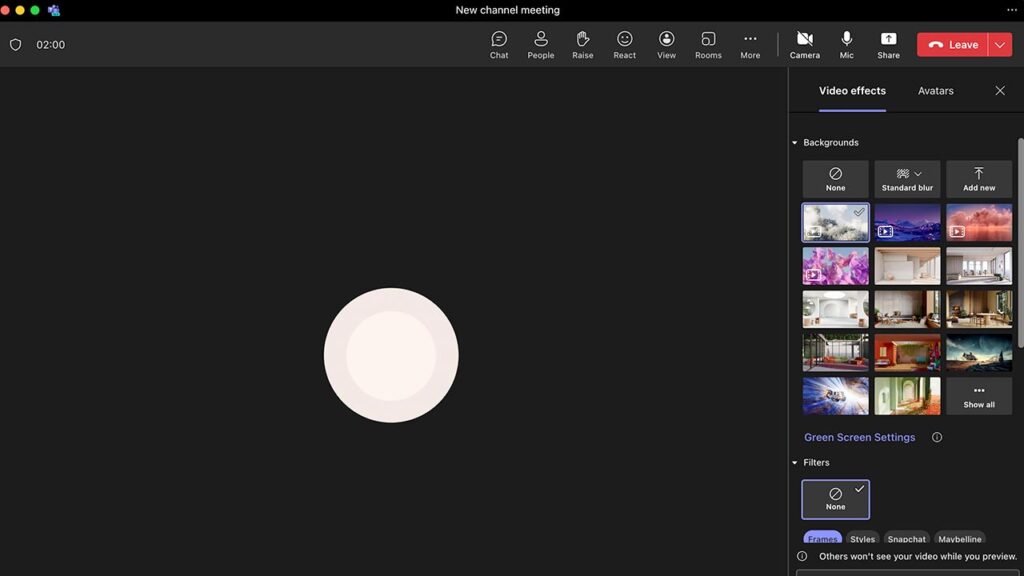
Customization and Flexibility
- Microsoft Teams: Teams allow extensive customization of the workspace, including the ability to add tabs for frequently used documents or applications. This makes it a highly adaptable tool for various business needs.
- Zoom: Zoom offers customization mainly in the context of video conferencing, like virtual backgrounds and video settings. It’s less flexible than Teams in terms of overall workspace customization.
The choice between Microsoft Teams and Zoom hinges on your specific needs. If comprehensive collaboration, deep integration with Microsoft 365, and advanced security features are priorities, Microsoft Teams is the ideal choice. Conversely, if the focus is on high-quality video conferencing, ease of use, and broad third-party app integration, Zoom is more suitable. Understanding the distinct advantages of each platform will guide you in selecting the most effective tool for your team’s collaboration and communication needs.



